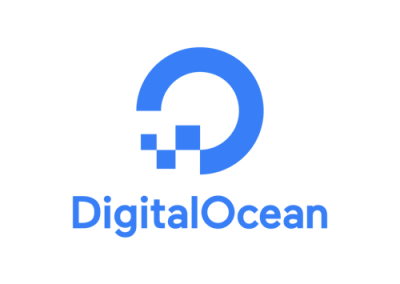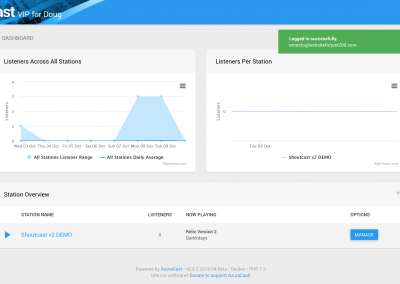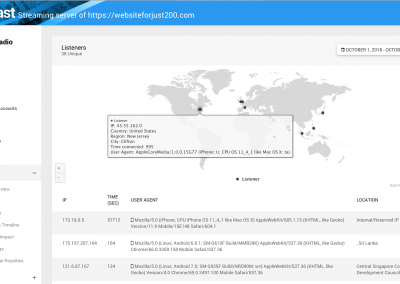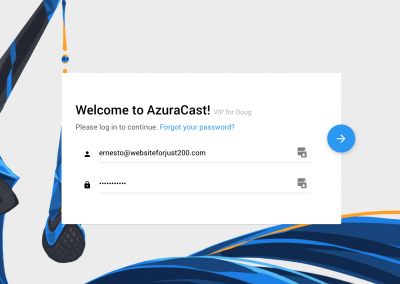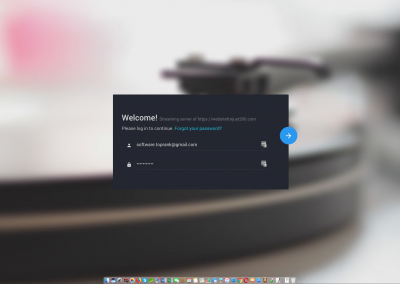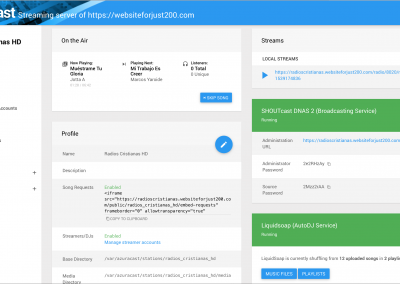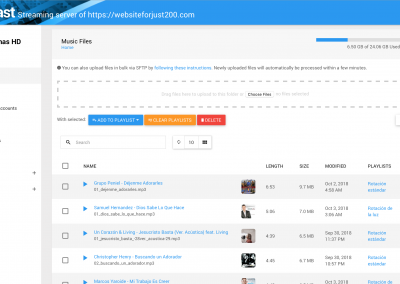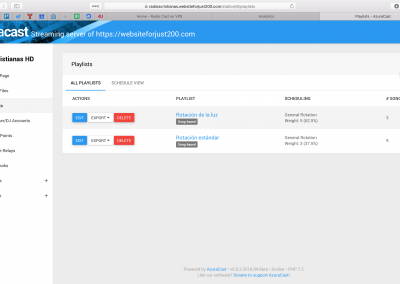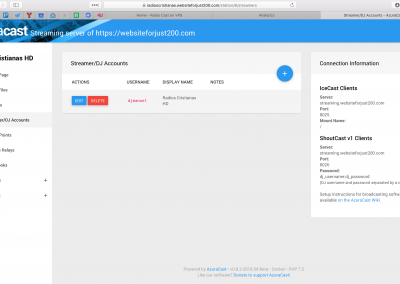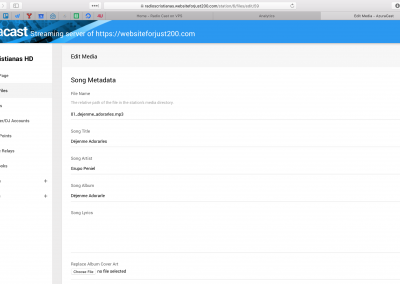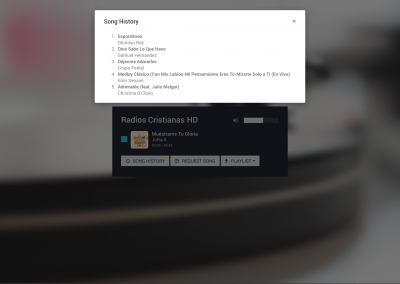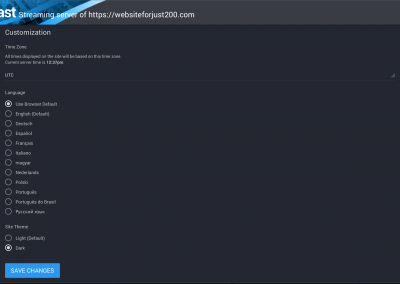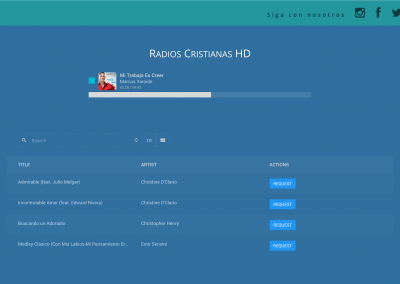Gallery
Control Panel and Our Partners
Internet Radio Cast on VPS. Your streaming provider.
AzuraCast
This amazing web radio app has been the core of this business. Thanks to the creator of AzuraCast for allowing us to use the software.
Listeners tab with Maps view
Statistics page where you can view the IP addresses and device used of all your listeners here.
Radio station’s view
In here, you can stop and start auto dj, broadcasting server and the server itself. You can also copy the iFrame of your web player and paste it to anywhere you want and another iFrame for song request if enabled.
The music files view
This is where you upload your song files. At the same time, you can also create a playlist folder here and add the songs directly to the playlist.
The playlist view
You can create a playlist here. Either a general rotation or scheduled. Song weight is possible up to 25.
The streaming and DJ account view
You can create a DJ account here and also find informations (port, IP add and dj password) to connect your live broadcasting software.
Azuracast’s free web player.
Style CCS customized web player. The player has the ability to show song history and listeners can make a song requests too.